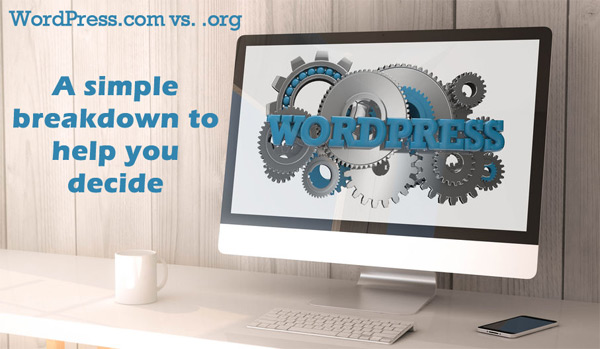WordPress.com vs WordPress.org: Which One To Use
WordPress is the world’s most popular free-open source platform for starting a blog or a website. However, there are a good number of would-be new users still struggling with the difference between WordPress.com and WordPress.org. This happens more so often as when they search the keyword “WordPress” on Google, both the .com and org domains are ranked #1 and #2. And like most newbie bloggers, a starter is confused which WordPress to use.
In this article, I will explain the key differences between WordPress.com and WordPress.org and help you decide which will be best for you.
Differences between WordPress.com vs WordPress.org
The main feature that differentiates WordPress.com and WordPress.org is who is actually hosting your blog/website. With WordPress.org, you will be hosting your own blog/website (I personally recommend this) after purchasing a hosting plan from service providers like Bluehost or Hostgator. On the other hand, WordPress.com hosts your blog/website easier to set up but you will have less freedom to play around).
WordPress.com:
- It is a hosting platform that offers a free, fully-hosted service, as well as premium plans with more features.
- It has limited customization options, and users are restricted to a limited set of plugins and themes.
- It is suitable for bloggers, small businesses, and non-profit organizations that want a simple and easy-to-use platform to create a basic website or blog.
- The platform takes care of all the technical aspects of running a website, such as security, updates, and backups.
- Users have limited control over their website’s design, functionality, and monetization options.
- It is a good option for those who want a hassle-free way to start a website or blog without any technical skills.
WordPress.org:
- It is a self-hosted platform that requires users to purchase a hosting plan and install WordPress on their own server.
- It offers unlimited customization options, and users have access to a vast library of free and premium plugins and themes.
- It is suitable for businesses, bloggers, developers, and anyone who wants complete control over their website’s design, functionality, and monetization options.
- Users are responsible for managing their website’s security, updates, and backups.
- It allows users to install custom themes and plugins, add e-commerce functionality, and monetize their website in various ways.
- It is a good option for those who want a flexible and scalable platform to build their website or blog and have technical skills to manage it.
In summary, WordPress.com is a fully-hosted platform that offers limited customization options, while WordPress.org is a self-hosted platform that offers unlimited customization options but requires more technical skills to manage.
Cost of WordPress.com vs WordPress.org
WordPress.com does allow users to set up a website with its own sub-domain for free. However, to remove the sub-domain and for more control, you need to pay a fee. Some of the downsides of WordPess.com are:
- Your free site will always come under a subdomain
- Your free site is barred from removing WordPress.com’s ads
- Your free site will only get 3BG disk space
- You cannot monetize your free blog/website
- You cannot install plugins or themes other than the default ones provided on the platform using their free service.
- Now, if you want to go commercial, you need to shell out at least $8/month for a WordPress.com hosting plan along with a custom domain name which costs $15/year. So, you will spend at least $111 every year to run your website on WordPress.com.
By using WordPress.org, you can start your own independent and functional website for as low as $35 in the first year and then for about $50 every year after that. All you need to do is select the right web host. I personally recommend that you go with Bluehost. They have a good standing in hosting WordPress-based websites. Bluehost is currently offering new customers the best price in the market:
- Hosting cost starts as low as $2.95/month
- Free domain name for the first year
- WordPress will be automatically installed for you
- Using Bluehost is simple. Just sign up and pick a hosting plan, finalize the purchase and ask the technical team to install WordPress on your domain. Then you are free to do many things like adding more plugins and themes among others.
If you are still undecided, let’s take another look at another critical difference between WordPress.com and WordPress.org.
WordPress.com vs WordPress.org: Pros and cons
The two versions have their own pros and cons. (From a simplistic angle, I like the .com version but it has more cons if one is to go for a commercial venture. Still, read on and you can decide for yourself).
Use WordPress.com…
If you don’t want to spend a dime and don’t mind having an XYZ.wordpress.com sub-domain website. Another plus point with WordPress.com is that you don’t have to worry about renewing a hosting plan or maintaining your website. However, if you don’t mind paying the high hosting cost you can always buy their paid plans. In short, WordPress.com is limited when it is free. You need to buy expensive ‘wings’ (paid plans) to free yourself from all their restrictions.
WordPress.com comes will all the basic tools for beginners to use WordPress to get their website up and running. You don’t have to be an expert in coding as WordPress.com provides complete management of the site. At you have to do is sign up for a free WordPress account, select a theme and start posting. As a result of its simplicity, WordPress.com is a popular choice among students and bloggers. A more advanced user may upgrade from free to paid plans like Personal, Premium, and Business. The paid plans offers more extra customization and control features and the website could closely resemble self-hosted WordPress site as you will be able to add plugins and change themes.
However, if you are looking to build a professional website that comes at an affordable hosting solutions, WordPress.com is not the right answer. Their domain price and hosting plans are too expensive as compared to a self-hosted WordPress website. Learn more here.
Use WordPress.org…
 If you feel you need to make your website stand out from the crowd, you must use WordPress.org self-hosted solutions. You will be able to add additional plugins and themes that reflects your taste and business. Here’s what you need to do: buy a hosting plan which provides a WordPress hosting plan as per your budget and according to your requirements. Remember, setting up a website in this option is mostly automated which involves a simple one-click installation process. It is absolutely easy!
If you feel you need to make your website stand out from the crowd, you must use WordPress.org self-hosted solutions. You will be able to add additional plugins and themes that reflects your taste and business. Here’s what you need to do: buy a hosting plan which provides a WordPress hosting plan as per your budget and according to your requirements. Remember, setting up a website in this option is mostly automated which involves a simple one-click installation process. It is absolutely easy!
Another reason why most of us get into building a website is to make money. If you can’t put your own ads in WordPress.com free hosting solutions, what’s the whole point of going online. At least to me, making money is a factor. So, for those of you who wanted to monetize your website, an independent WordPress.org hosting solution provided by the likes of Bluehost and other service providers is the way to go. By doing this you will be able to place ads where you like and subsequently make an income. The feeling of having full control over your website is an added advantage even from a security perspective. Learn more here.
If you are ready to start your own independent website, I strongly recommend Bluehost or Hostgator as your partner to kickstart your online life. Their setup process is simple and even if you are a bit lost their excellent customer support team is always on hand to help.
If you already have a WordPress site and need some help, we specialize in WordPress Maintenance and Management Services.
Our Web developers can either do edits with you right over the phone to ensure they are done correctly the first time or you can email us all of your edits and we will most likely have them done same business day for review. We also offer WordPress training to teach you how to manage your website on your own if that is what you prefer.